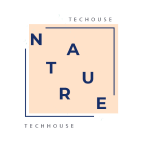Servermanagers offers server virtualization services on market-leading platforms like VMware, Proxmox, Hyper-V, and Citrix XenServer. These platforms allow customer organizations to make their IT infrastructure more agile, scalable, and utilization while cutting costs
Virtualization technology is the future of high-performance. But this is not possible without the best virtualization providers with expertise in market-leading platforms like server management. Servermanagers is a Nigeria-based IT services and solutions provider that provides server virtualization services to organizations in the country. Moreover, Servermanagers also offers best-in-class consultancy that includes design of new customer environments, platform migrations and upgrades as well as assessments of existing environments with integration into new technologies. We provide the best in class virtualization services at highly competitive rates in Nigeria. We also provide the best in class resources and servers to deliver our high quality services. All of these are backed by years of experience and knowledge on how to effectively manage your applications and their deployment for maximum efficiency – all at an affordable price that does not break the bank.
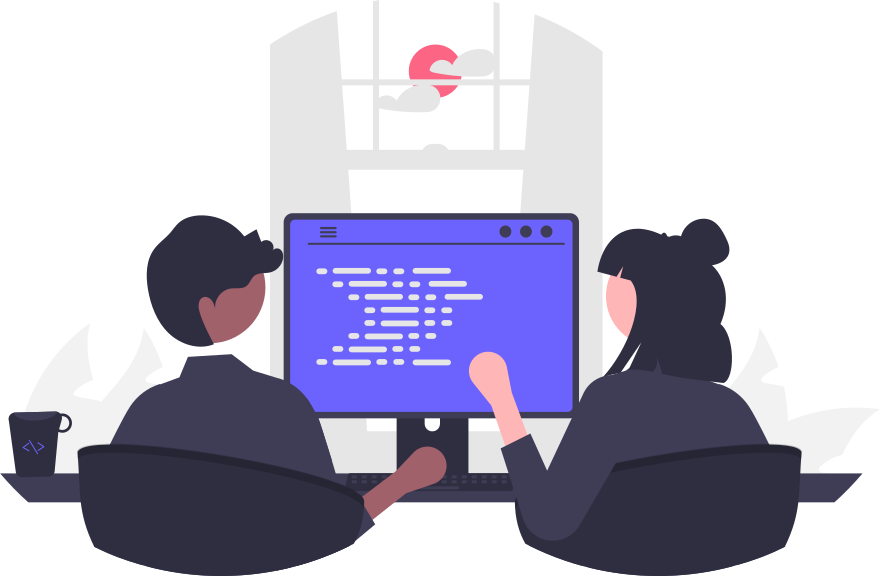
Server virtualization services
Servermanagers delivers server virtualization solutions for organizations that are looking for cost-effective, scalable, and flexible server solutions. Their expertise lies in market-leading platforms that have been tested in real world environments. Servermanagers offers a range of services including consulting services, design services, implementation services and operations and monitoring services. They are not just the ones delivering the service but they also support the software products that they sell. Server virtualization is a process where the physical resources of a server are subdivided into multiple logical servers. This includes hardware, storage, networks and other physical components that comprise a computer system. Server management is the process of managing resources on the server to be able to operate efficiently in the desired manner and ensure that it can provide the expected level of computing services. Server management also helps ensure that individual servers don’t interfere with each other’s desired operations or performance. In order to provide its customers with any emergency service at all times, Servermanagers provides 24x7x365 emergency support for our customers worldwide.
- Application Virtualization
- Desktop Virtualization
- Hardware Virtualization
- Network Virtualization
- Operating System (OS) Virtualization
- Server Virtualization
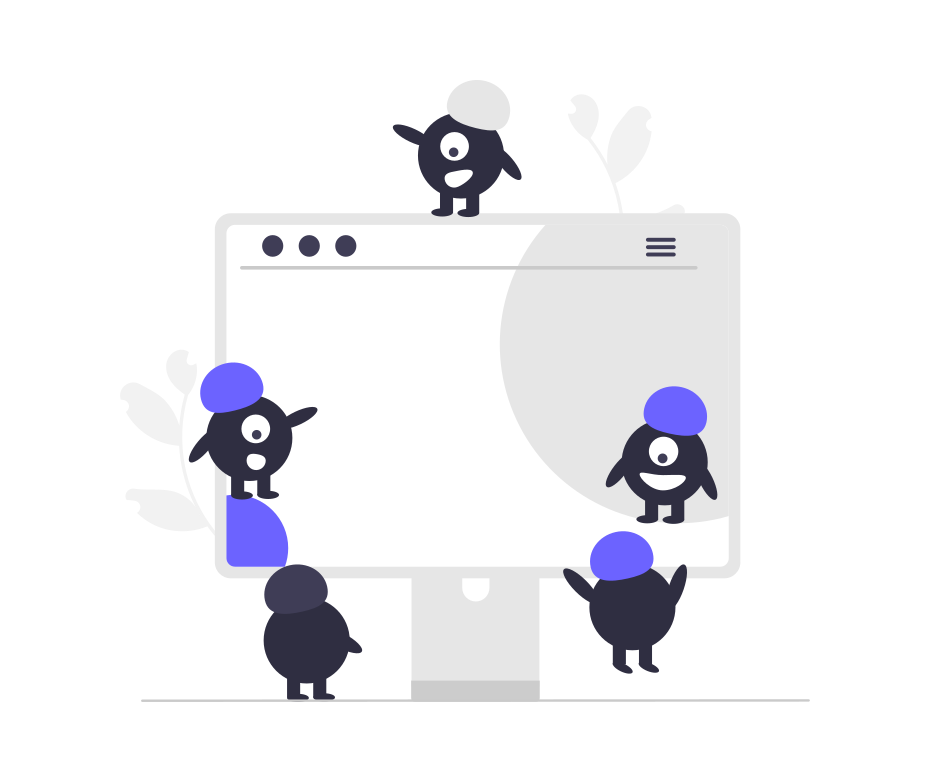

Server Virtualization
One of the most popular server virtualization services in Nigeria is Servermanagers. Servermanagers is a leading provider of software, hardware and managed IT services in Nigeria. Their expertise lies on market-leading platforms that they can deploy to enterprises to help them shift their IT infrastructure to the cloud, while reducing operational costs. One of the products that Servermanagers offers is server virtualization services, which include dedicated servers, co-location and collocation services, etcetera. The company does not only provide managed IT service offerings; it also offers end-to-end data center solutions for customers who want to outsource their entire infrastructure as well. Servermanagers has offices all over Nigeria with one of its latest offices in Abuja Servermanagers was founded in 2010 with a mission to provide cutting-edge server virtualization services in Nigeria.
- Advance Advisory Team
- Professional Consulting Services
- 24/7 Support Help Center
- Customer Service & Operations
24/7 Support
Express Service
What is server virtualization? The ultimate guide
Server virtualization is a process that creates and abstracts multiple virtual instances on a single server. Server virtualization also masks server resources, including the number and identity of individual physical servers, processors and operating systems.
Traditional computer hardware and software designs typically supported single applications. Often, this forced servers to each run a single workload, essentially wasting unused processors, memory capacity and other hardware resources. Server hardware counts spiraled upward as organizations deployed more applications and services across the enterprise. The corresponding costs and increasing demands on space, power, cooling and connectivity pushed data centers to their limits.
The advent of server virtualization changed all this. Virtualization adds a layer of software, called a hypervisor, to a computer, which abstracts the underlying hardware from all the software that runs above. A hypervisor organizes and manages the computer’s virtualized resources, provisioning those virtualized resources into logical instances called virtual machines (VMs), each capable of functioning as a separate and independent server. Virtualization can enable one computer to do the work of multiple computers, utilizing up to 100% of the server’s available hardware to handle multiple workloads simultaneously. This reduces server counts, eases the strain on data center facilities, improves IT flexibility and lowers the cost of IT for the enterprise.
Virtualization has changed the face of enterprise computing, but its many benefits are sometimes tempered by factors such as licensing and management complexity, as well as potential availability issues. Organizations must understand what virtualization is, how it works, its tradeoffs and use cases. Only then can an organization adopt and deploy virtualization effectively across the data center.
Why is server virtualization important?
To appreciate the role of virtualization in the modern enterprise, consider a bit of IT history.
Virtualization isn’t a new idea. The technology first appeared in the 1960s during the early era of computer mainframes as a means of supporting mainframe time-sharing, which divides the mainframe’s considerable hardware resources to run multiple workloads simultaneously. Virtualization was an ideal and essential fit for mainframes because the substantial cost and complexity of mainframes limited them to just one deployed system — organizations had to get the most utilization from the investment.
The advent of x86 computing architectures brought readily available, relatively simple, low-cost computing devices into the 1980s. Organizations moved away from mainframes and embraced individual computer systems to host or serve each enterprise application to growing numbers of user or client endpoint computers. Because individual x86-type computers were relatively simple and limited in processing, memory and storage capacity, the x86 computer and its operating systems (OSes) were typically only capable of supporting a single application. One big shared computer was replaced by many little cheap computers. Virtualization was no longer necessary, and its use faded into history along with mainframes.
But two factors emerged that drove the return of virtualization technology to the modern enterprise. First, computer hardware evolved quickly and dramatically. By the early 2000s, typical enterprise-class servers routinely provided multiple processors and far more memory and storage than most enterprise applications could realistically use. This resulted in wasted resources — and wasted capital investment — as excess computing capacity on each server went unused. It was common to find an enterprise server utilizing only 15% to 25% of its available resources.
The second factor was a hard limit on facilities. Organizations simply procured and deployed additional servers as more workloads were added to the enterprise application repertoire. Over time, the sheer number of servers in operation could threaten to overwhelm a data center’s physical space, cooling capacity and power availability. The early 2000s experienced major concerns with energy availability, distribution and costs. The trend of spiraling server counts and wasted resources was unsustainable.
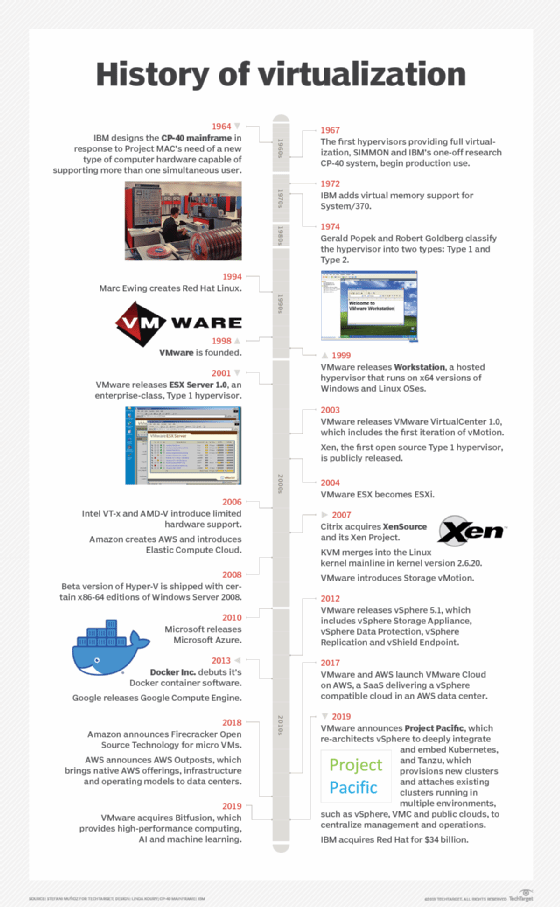
Server virtualization reemerged in the late 1990s with several basic products and services, but it wasn’t until the release of VMware’s ESX 1.0 Server product in 2001 that organizations finally had access to a production-ready virtualization platform. The years that followed introduced additional virtualization products from the Xen Project, Microsoft’s Hyper-V with Windows Server 2008 and others. Virtualization had matured in stability and performance, and the introduction of Docker in 2013 ushered in the era of virtualized containers offering greater speed and scalability for microservices application architectures compared to traditional VMs.
Today’s virtualization products embrace the same functional ideas as their early mainframe counterpart. Virtualization abstracts software from the underlying hardware, enabling virtualization to provision and manage virtualized resources as isolated logical instances — effectively turning one physical server into multiple logical servers, each capable of operating independently to support multiple applications running on the same physical computer at the same time.
The importance of server virtualization has been profound because it addresses the two problems that plagued enterprise computing into the 21st century. Virtualization lowers the physical server count, enabling an organization to reduce the number of physical servers in the data center — or run vastly more workloads without adding servers. It’s a technique called server consolidation. The lower server count also conserves data center space, power and cooling; this can often forestall or even eliminate the need to build new data center facilities. In addition, virtualization platforms routinely provide powerful capabilities such as centralized VM management, VM migration (enabling a VM to easily move from one system to another) and workload/data protection (through backups and snapshots).
How does server virtualization work?
Server virtualization works by abstracting or isolating a computer’s hardware from all the software that might run on that hardware. This abstraction is accomplished by a hypervisor, a specialized software product. There are numerous hypervisors in the enterprise space, including Microsoft Hyper-V and VMware vSphere.
Abstraction essentially recognizes the computer’s physical resources — including processors, memory, storage volumes and network interfaces — and creates logical aliases for those resources. For example, a physical processor can be abstracted into a logical representation called a virtual CPU, or vCPU. The hypervisor is responsible for managing all the virtual resources that it abstracts and handles all the data exchanges between virtual resources and their physical counterparts.
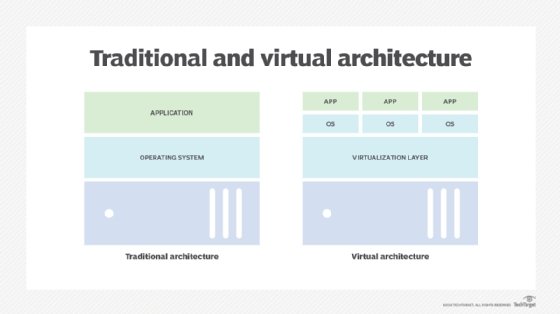
The real power of a hypervisor isn’t abstraction, but what can be done with those abstracted resources. A hypervisor uses virtualized resources to create logical representations of computers, or VMs. A VM is assigned virtualized processors, memory, storage, network adapters and other virtualized elements — such as GPUs — managed by the hypervisor. When a hypervisor provisions a VM, the resulting logical instance is completely isolated from the underlying hardware and all other VMs established by the hypervisor. This means a VM has no knowledge of the underlying physical computer or any of the other VMs that might share the physical computer’s resources.
This logical isolation, combined with careful resource management, enables a hypervisor to create and control multiple VMs on the same physical computer at the same time — with each VM capable of acting as a complete, fully functional computer. Virtualization enables an organization to carve several virtual servers from a single physical server. Once a VM is established, it requires a complete suite of software installation, including an OS, drivers, libraries and ultimately the desired enterprise application. This enables an organization to use multiple OSes to support a wide mix of workloads all on the same physical computer.
The abstraction enabled by virtualization gives VMs extraordinary flexibility that isn’t possible with traditional physical computers and physical software installations. All VMs exist and run in a computer’s physical memory space, so VMs can easily be saved as ordinary memory image files. These saved files can be used to quickly create duplicate or clone VMs on the same or other computers across the enterprise, or to save the VM at that point in time. Similarly, a VM can easily be moved from one virtualized computer to another simply by copying the desired VM from the memory space of a source computer to a memory space in a target computer and then deleting the original VM from the source computer. In most cases, the migration can take place without disrupting the VM or user experience.
Although virtualization makes it possible to create multiple logical computers from a single physical computer, the actual number of VMs that can be created is limited by the physical resources present on the host computer, and the computing demands imposed by the enterprise applications running in those VMs. For example, a computer with four CPUs and 64 GB of memory might host up to four VMs each with one vCPU and 16 GB of virtualized memory. Once a VM is created, it’s possible to change the abstracted resources assigned to the VM to optimize the VM’s performance and maximize the number of VMs hosted on the system.
Generally, newer and more resource-rich computers can host a larger number of VMs, while older systems or those with compute-intensive workloads might host fewer VMs. It’s possible for the hypervisor to assign resources to more than one VM — a practice called overcommitment — but this is discouraged because of computing performance penalties incurred, as the system must time-share any overcommitted resources.
What are the benefits of server virtualization?
Virtualization brings a wide range of technological and business benefits to the organization. Consider a handful of the most important and common virtualization benefits:
- Server consolidation. Because virtualization enables one physical server to do the work of several servers, the total number of servers in the enterprise can be reduced. It’s a process called server consolidation. For example, suppose there are currently 12 physical servers, each running a single application. With the introduction of virtualization, each physical server might host three VMs, with each VM running an application. Then, the organization would only require four physical servers to run the same 12 workloads.
- Simplified physical infrastructure. With fewer servers, the number of racks and cables in the data center is dramatically reduced. This simplifies deployments and troubleshooting. The organization can accomplish the same computing goals with just a fraction of the space, power and cooling required for the physical server complement.
- Reduced hardware and facilities costs. Server consolidation lowers the cost of data center hardware as well as facilities — remember, less power and cooling. Server consolidation through virtualization is a significant cost-saving tactic for organizations with large server counts.
- Greater server versatility. Because every VM exists as its own independent instance, every VM must run an independent OS. However, the OS can vary between VMs, enabling the organization to deploy any desired mix of Windows, Linux and other OSes on the same physical hardware. Such flexibility is unmatched in traditional physical server deployments.
- Improved management. Virtualization centralizes resource control and VM instance creation. Modern virtualization adds a wealth of tools and features that give IT administrators control and oversight of the virtualized environment. As examples, live migration features enable a VM to be moved between two physical servers without stopping the workload. Data protection features, such as snapshots, can capture a VM’s state at any point in time, enabling the VM to be recovered quickly and easily from unexpected faults or disasters. Virtualization lends itself well to centralized management, enabling admins to see all VMs in the environment and deploy patches or updates with less chance of mistakes.
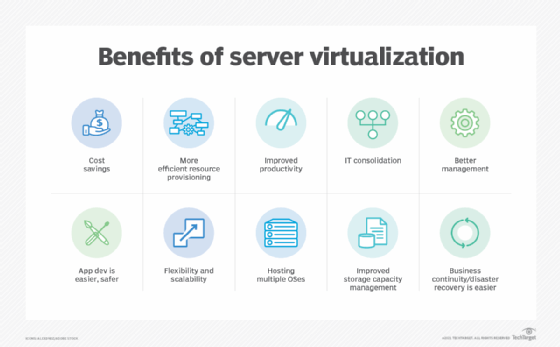
Benefits of our virtualization services
Servermanagers Virtualization Services
We provide cutting-edge consulting services to companies, based out of Nigeria, in order to help them with their productivity levels – as well as reduce their IT infrastructure costs. Virtualization is key in this process; it helps companies keep tabs on the workloads they have while still being able to reduce expenses that are associated with it.
We deliver end-to-end solutions with its expertise on market-leading platforms such as VMware, proxmox. With proven excellence, we can help organizations in switching over to a virtualized IT environment and meet the demand for more efficient IT operations.
Our range of virtualization Services includes:
- Application Virtualization: Here, the applications get virtualized and are streamed from a server to the end user’s device.
- Desktop Virtualization: It is a digital operating system that separates a user’s desktop environment from the physical hardware. It is mostly used in data centers, where separate personalized images for each user are hosted on a physical server.
- Hardware Virtualization: This refers to the creation of virtual (as opposed to concrete) versions of computers and operating systems. It aims to run different operating systems on the same hardware and lets more than one user to use the processor simultaneously.
- Network Virtualization: This refers to the creation of virtual (versus concrete) versions of computers and operating systems. This allows multiple people to use a single CPU simultaneously, as well as let someone else run a different operating system than the main one.pendent channels, each of which can be assigned or reassigned to a particular server or device in real time.
- Operating System (OS) Virtualization: It enables organizations to have a single server that can run multiple OS’ instead of having a dedicated server for each OS.
- Server Virtualization: It is a method of partitioning one physical server into numerous virtual servers, each of which run its own operating system, applications and functions as an independent server.
- Storage Virtualization: It is the process of grouping physical storage from multiple network storage devices so that it performs as if it is on one storage device.
Features of our Virtualization Services in Nigeria
servermanagers offers customized IT Virtualization consulting solutions that are perfectly in sync with the business needs of customers. Our domain experts will help you in deriving the benefits of virtualization for all mission-critical business applications, such as for your datacenter automation, system monitoring and applications testing.
- Improved agility: Our services enable the accelerated virtualization of critical business applications in addition to improving storage I/O performance.
- Boosted productivity: We are focused on simplifying storage management and hardware consolidation to ensure higher productivity.
- Advanced resource optimization: We ensure advanced levels of resource optimization by combing the available resources and dividing the available bandwidth into independent channels.
- Backup Support and Disaster Recovery: The foolproof backup and disaster recovery plan ensures proper management and storage of the critical customer data.
Our Strategy
servermanagers adopts a four-phase strategy for its IT Virtualization services as follows:
- Analysis and Assessment: After a detailed review of the customer’s IT environment, we provide an estimate of the total cost of ownership for the infrastructure as well as the setup expense.
- Design: In this phase, we create a detailed project plan and detail the strategy to be adopted for the virtualization of servers.
- Deployment: Our team of experts works with customers in the authentication, configuration and deployment of a new infrastructure that meets the performance requirements.
- Support: We offer multiple levels of support technologies and work with the customers in determining the ideal support level for their workforce and capabilities.
Our Trusted Clients